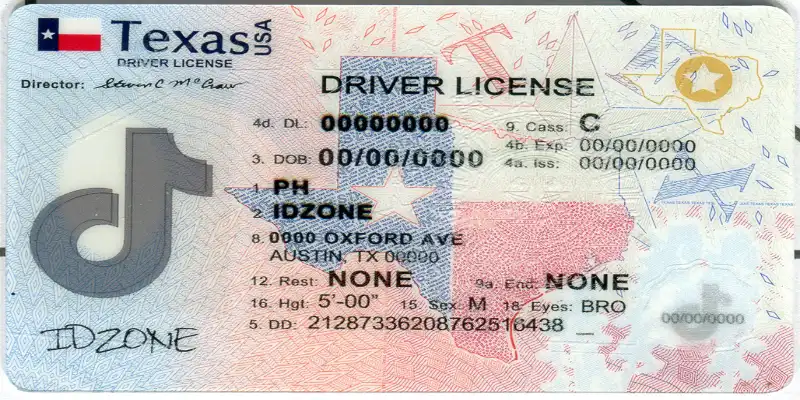In today’s fast-paced digital environment, having a scannable ID can simplify access to buildings, systems, events, and services. Whether you’re managing employee identification, creating student IDs, or issuing passes for events, a scannable ID ensures convenience, security, and efficiency. This article walks you through the process of creating a scannable ID for easy access—step-by-step.
What Is a Scannable ID?
A scannable ID is a physical or digital card embedded with a barcode, QR code, magnetic strip, or RFID/NFC chip that can be read by a scanner or mobile device. These IDs are used in a wide range of industries including education, corporate workplaces, healthcare, and entertainment.
By integrating technology with identity verification Scannable ID reduce the need for manual checks and make it easier to control access, track attendance, or verify identities instantly.
Step-by-Step Guide to Creating a Scannable ID
- Define the Purpose and Use Case
Before designing your ID, clarify its purpose. Ask yourself:
- Who will use this ID (employees, students, visitors)?
- What access levels are required?
- Will it be used for attendance tracking, door access, or event registration?
Knowing the use case helps determine the right type of scanning technology and design.
- Choose the Right Scannable Code
There are various scannable code technologies to consider:
- QR Codes: Easy to generate and scan using mobile devices. Ideal for events, guest passes, and simple access.
- Barcodes: Common in retail and basic ID systems. Require a barcode scanner.
- RFID/NFC Chips: Used for contactless access and higher security. Suitable for workplaces and secure facilities.
- Magnetic Strips: Traditional access card technology, still used in many security systems.
For most general applications, QR codes are a cost-effective and user-friendly choice.
- Gather the Required Data
Your scannable ID should include essential information, such as:
- Full Name
- Photo (optional but recommended for security)
- ID Number or Employee/Student Number
- Expiration Date
- Access Level or Department
- Embedded data in the scannable code (URL, profile data, or a unique identifier)
Ensure all data is accurate and up to date before moving to the design phase.
- Design the ID Card
Design the ID using tools like Canva, Adobe Illustrator, or specialized ID card software like IDCreator or EasyBadge. Consider these design tips:
- Use a professional layout with clear font and contrast.
- Reserve space for the scannable code in an uncluttered area.
- Include your organization’s branding—logo, colors, and font styles.
- Keep size standards in mind (commonly CR80 card size: 3.375” x 2.125”).
- Generate the Scannable Code
Use free or paid tools to generate QR codes or barcodes:
- QR Code Generators: QRCode Monkey, QRStuff, Beaconstac
- Barcode Generators: Online Barcode Generator, Barcode TEC-IT
Enter the unique data (like a URL or user ID) into the generator. Ensure the output format is high-resolution and compatible with your ID card design.
- Print or Distribute the ID
Once your ID design is ready:
- For Physical Cards: Use a card printer like Zebra or Fargo. Print on PVC cards for durability.
- For Digital IDs: Convert the card to a mobile-friendly format (e.g., Apple Wallet pass or a PDF). Apps like ID123 can help distribute digital scannable IDs.
Test each printed or digital ID to ensure the code scans reliably with the intended device or app.
- Implement a Scanning System
You’ll need a compatible system to scan and interpret the ID codes. This can range from:
- Mobile apps (for QR/barcode scanning)
- RFID/NFC card readers
- Barcode scanners integrated with POS or access control systems
Make sure your backend system can process the scanned data efficiently. Consider integrating with attendance software, CRM, or employee databases.
Benefits of Scannable IDs
- Speed: Fast check-ins, access, and data capture
- Security: Limits unauthorized access
- Convenience: Easy to carry and use
- Trackability: Monitor usage, attendance, and access logs
- Professionalism: Enhances brand image and operational efficiency
Security Considerations
While scannable IDs offer many benefits, ensure data security by:
- Encrypting sensitive information
- Using secure databases and networks
- Limiting code visibility to authorized users
- Regularly updating access credentials
Conclusion
Creating a Scannable ID for easy access doesn’t require a massive budget or deep technical expertise. With the right tools and a clear plan, you can implement a solution that streamlines operations, enhances security, and improves the user experience. Whether for a small event or a large organization, a well-designed scannable ID is a smart step toward digital efficiency.